Some Useful Shell Tools
Table of Contents
Here are some shell tools I use, which can boost your productivity. Mordern-unix is a great repo that list lots of modern unix tools.
Prezto #
A zsh configuration framework. Provides auto completion, prompt theme and lots of modules to work with other useful tools. I extremely love the agnoster theme.
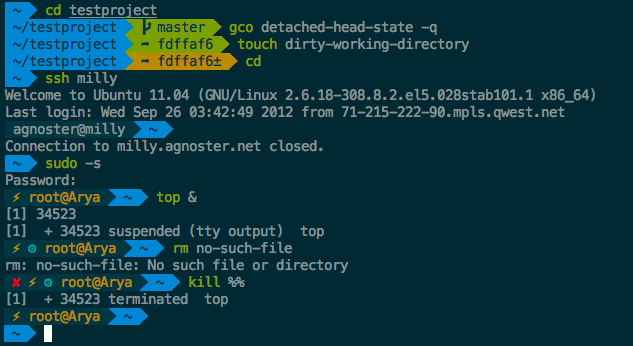
Fasd #
Help you to navigate between folders and launch application.
Here are the official usage example:
v def conf => vim /some/awkward/path/to/type/default.conf
j abc => cd /hell/of/a/awkward/path/to/get/to/abcdef
m movie => mplayer /whatever/whatever/whatever/awesome_movie.mp4
o eng paper => xdg-open /you/dont/remember/where/english_paper.pdf
vim `f rc lo` => vim /etc/rc.local
vim `f rc conf` => vim /etc/rc.conf
pt #
A fast code search tool similar to ack.
fzf #
A great fuzzy finder, it can also integrate with vim by fzf.vim

thefuck #
Magnificent app which corrects your previous console command.
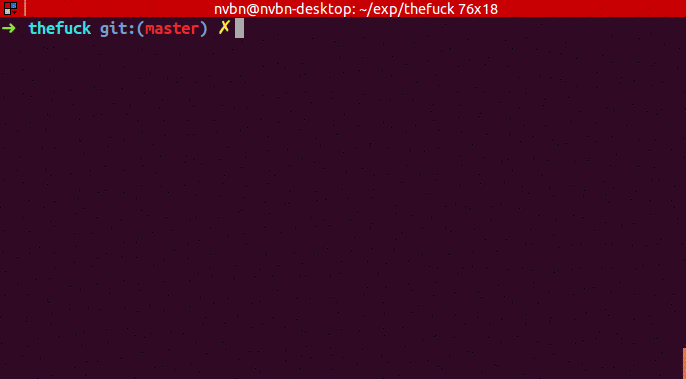
tldr #
More concise and user-friendly man pages. (This screenshot uses powerlevel10k theme)
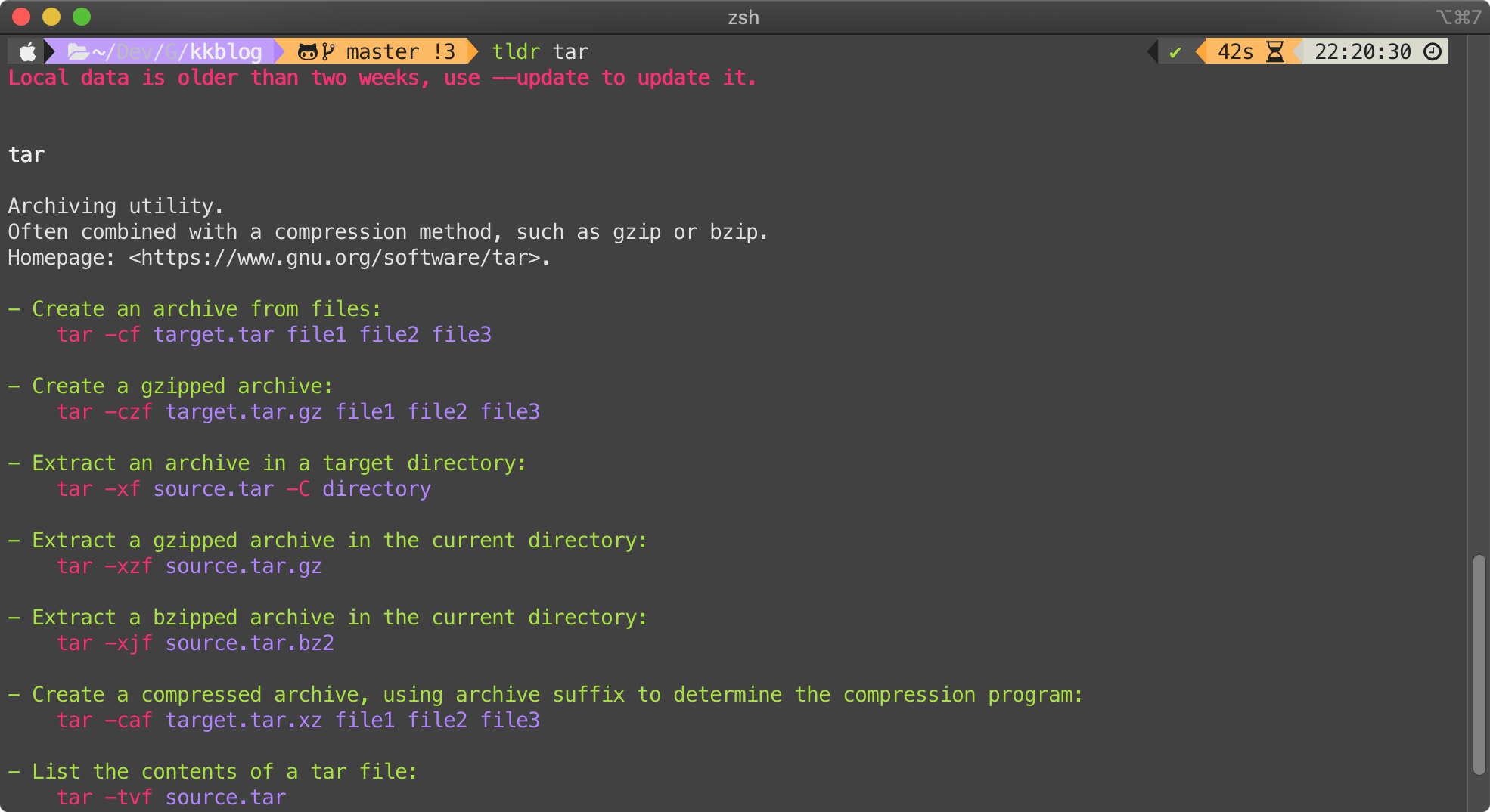
ripgrep #
Another search tool. Use rg -. to include hidden files.
fd #
A user-friendly alternative to find. Ignore hidden files and gitignore file by default.
For example: fd -H 'flac$' search all files ends with flac.
bat #
Similar to cat with syntax highlighting and git integration.
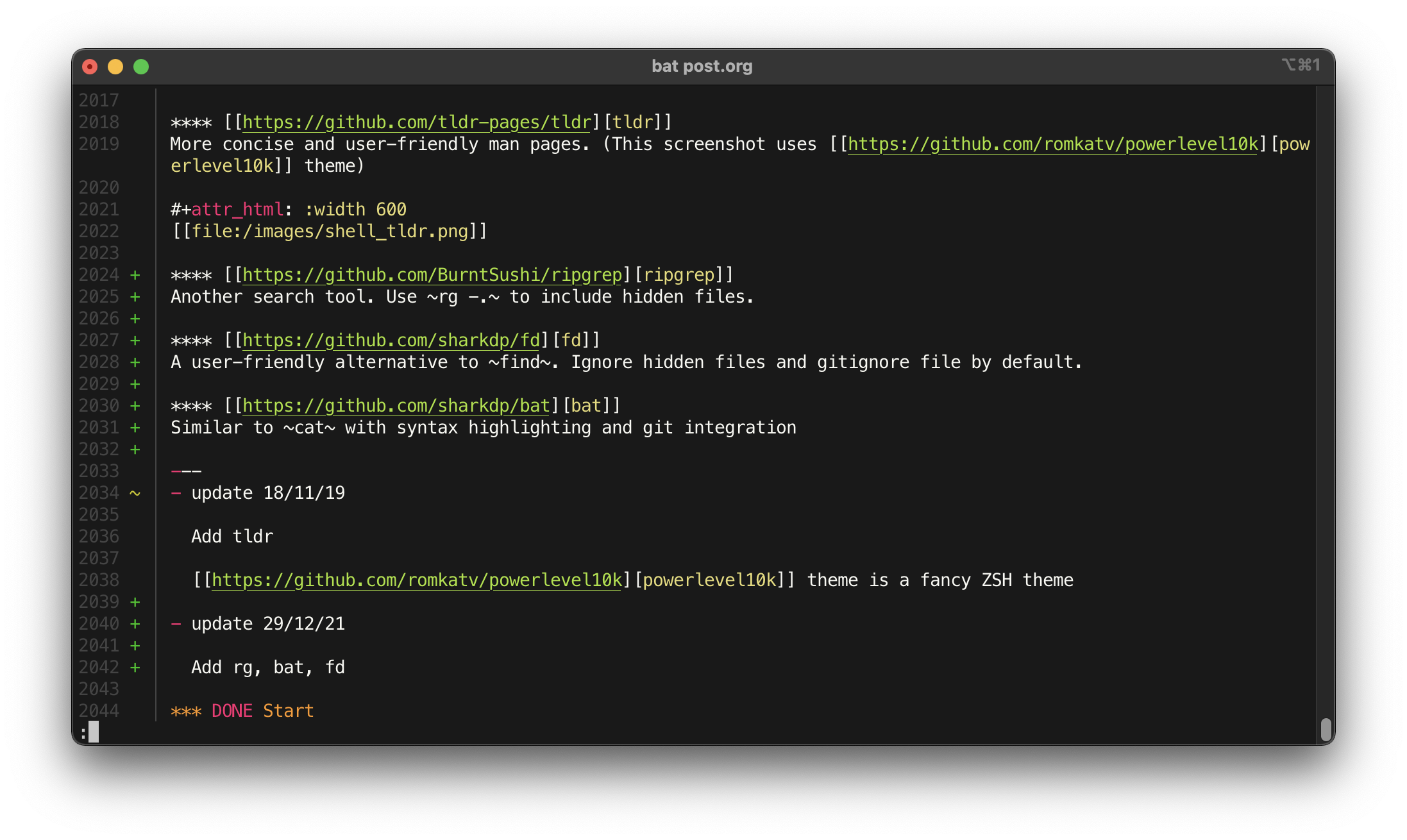
Zim #
A fast Zsh framework. You can use OMZ plugin like this:
export ZSH_CACHE_DIR=~/.cache
zmodule ohmyzsh/ohmyzsh --use degit --source 'plugins/fasd/fasd.plugin.zsh'
update 18/11/19 Add tldr powerlevel10k theme is a fancy ZSH theme
update 29/12/21 Add rg, bat, fd
update 06/01/22 Add Zim
update 01/04/24 Add maintained-modern-unix repo